When creating a new user on the TalentCentral™ platform, the permission level you choose determines the level of access the user will have on the system. Some user levels, such as Manager, will be assigned more often, while Supervisor or Viewer are more restrictive and may be used less frequently. In order to avoid inadvertent changes to your company settings, Company Admin should only be selected for a limited number of trained individuals.
Company Super Users can change user permission levels. If you don't know who in your company is a Company Super User, you can get in touch with our Technical Support teams by using the Contact Form widget on the right side of this page, who can provide you with this information.
A user must be assigned to a project, whether via their user group or as an individual, in order to view and make changes to the project dependent on their permission level.
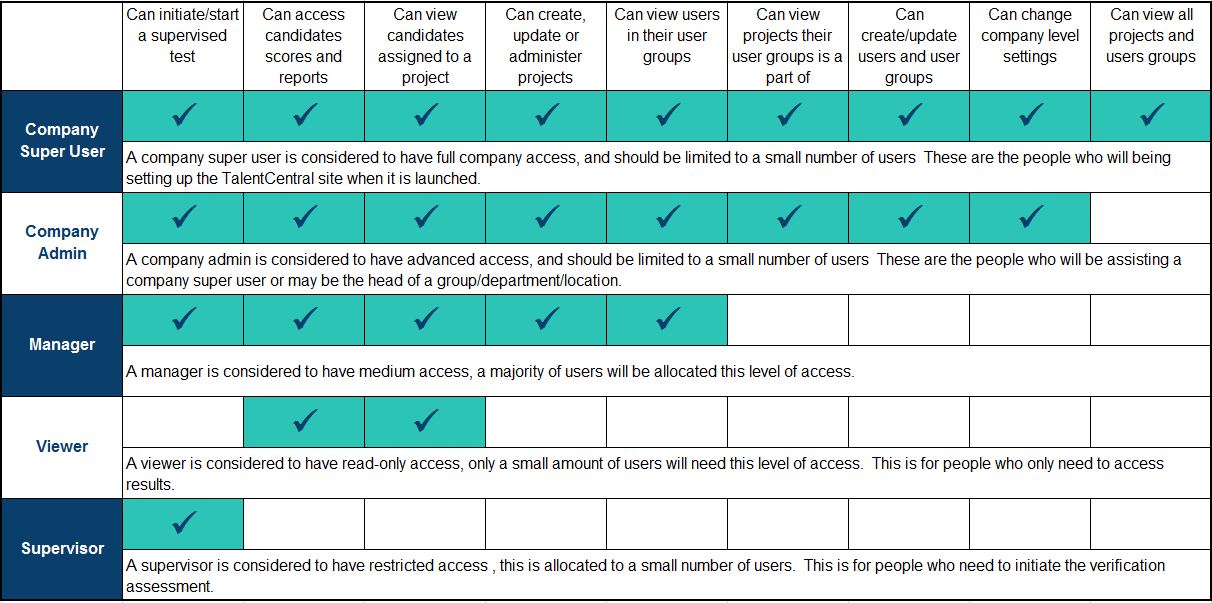
Click on the attachment below to view a larger copy of the image.
A user must be assigned to a project, whether via their user group or as an individual, in order to view and make changes to the project dependent on their permission level.
Click on the attachment below to view a larger copy of the image.



 User Roles EN.JPG
User Roles EN.JPG![$Label["Widget.Alt_ContactForm"]](./assets/img/outline_contact_page_black_24dp.png)

