TalentCentral™ allows messages to be placed at different points of the candidate assessment experience. You can use a pre-existing standard system message or a company superuser can create a tailored message.
When setting up your project, you can choose a pre-existing candidate message by clicking on the Candidate Messages section header.
Both standard system messages and messages created by a company superuser will be displayed. Select the message you would like to be displayed to candidates at each stage of the assessment experience.
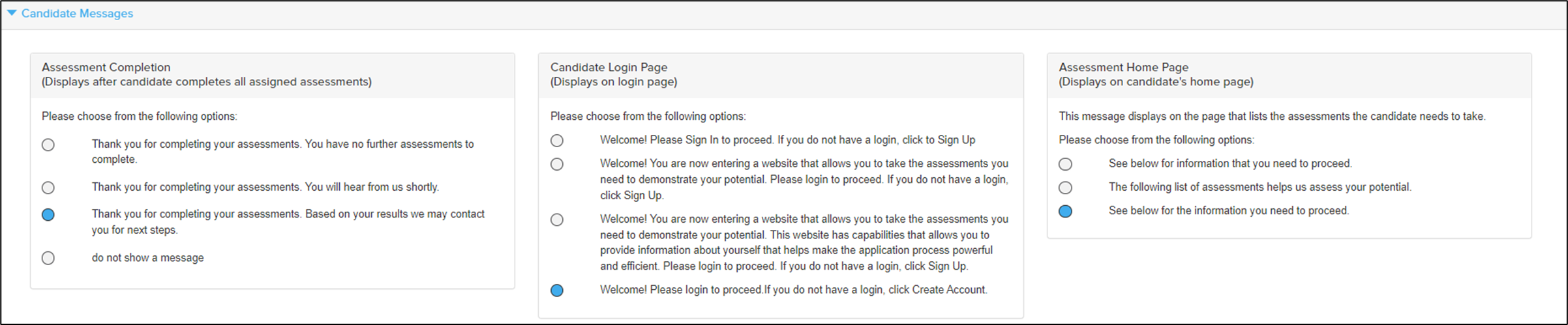
To create a candidate message, click on the Welcome button in the top right corner of your screen and select Settings.
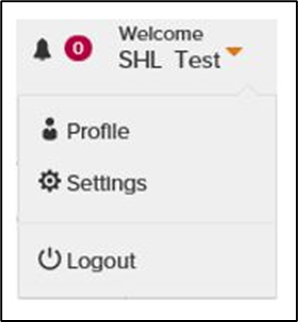
You will be taken to the summary page. Click on the Candidate Experience menu and select Messaging.
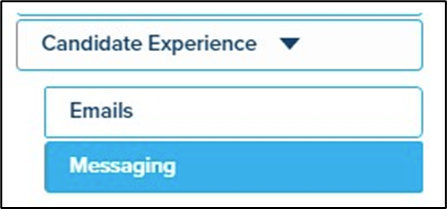
Select the relevant type of message you wish to customise.
Click on + Create a new message and type the message you would like to be displayed to candidates. Please note, if you are assessing candidates in multiple languages, a separate message will have to be created for each language.
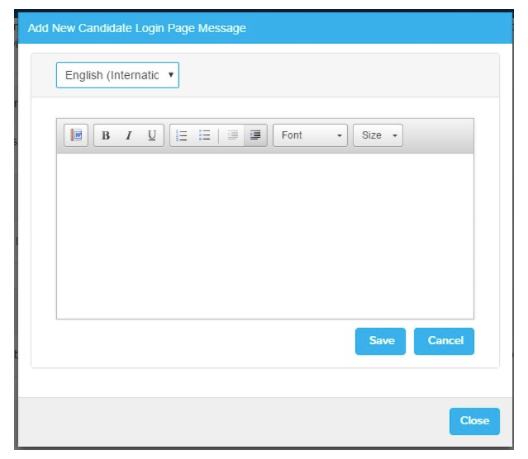
Once you have saved your message, it will be displayed in the list of Candidate Messages in the project. Within each stage, you can predefine the message you would like to have preselected as the default for all projects. However, this can still be changed on the individual project.
When setting up your project, you can choose a pre-existing candidate message by clicking on the Candidate Messages section header.
Both standard system messages and messages created by a company superuser will be displayed. Select the message you would like to be displayed to candidates at each stage of the assessment experience.
To create a candidate message, click on the Welcome button in the top right corner of your screen and select Settings.
You will be taken to the summary page. Click on the Candidate Experience menu and select Messaging.
Select the relevant type of message you wish to customise.
Click on + Create a new message and type the message you would like to be displayed to candidates. Please note, if you are assessing candidates in multiple languages, a separate message will have to be created for each language.
Once you have saved your message, it will be displayed in the list of Candidate Messages in the project. Within each stage, you can predefine the message you would like to have preselected as the default for all projects. However, this can still be changed on the individual project.



![$Label["Widget.Alt_ContactForm"]](./assets/img/outline_contact_page_black_24dp.png)

